Are you a new e-commerce seller? Here’s a perfect guide for you on how to manage your Shopify orders easily.
Viewing an order
Proceed to Shopify admin, go to Orders and look for the order number. After clicking the order number, the details of the order will be shown.
How to View an order’s Timeline
 Sellers will be able to view the detailed history of each order in the order’s Timeline. It is also possible to key in notes and comments in the Timeline. Here’s more of what you can do; communicate with staff members, upload files, and give links to other products, orders, and customers.
Sellers will be able to view the detailed history of each order in the order’s Timeline. It is also possible to key in notes and comments in the Timeline. Here’s more of what you can do; communicate with staff members, upload files, and give links to other products, orders, and customers.
Assuming you’re already on the tab of Shopify admin, go to Orders. Tap the order whose Timeline you want to view. On the order details page, scroll down to the Timeline section.
View payment activities from the Timeline
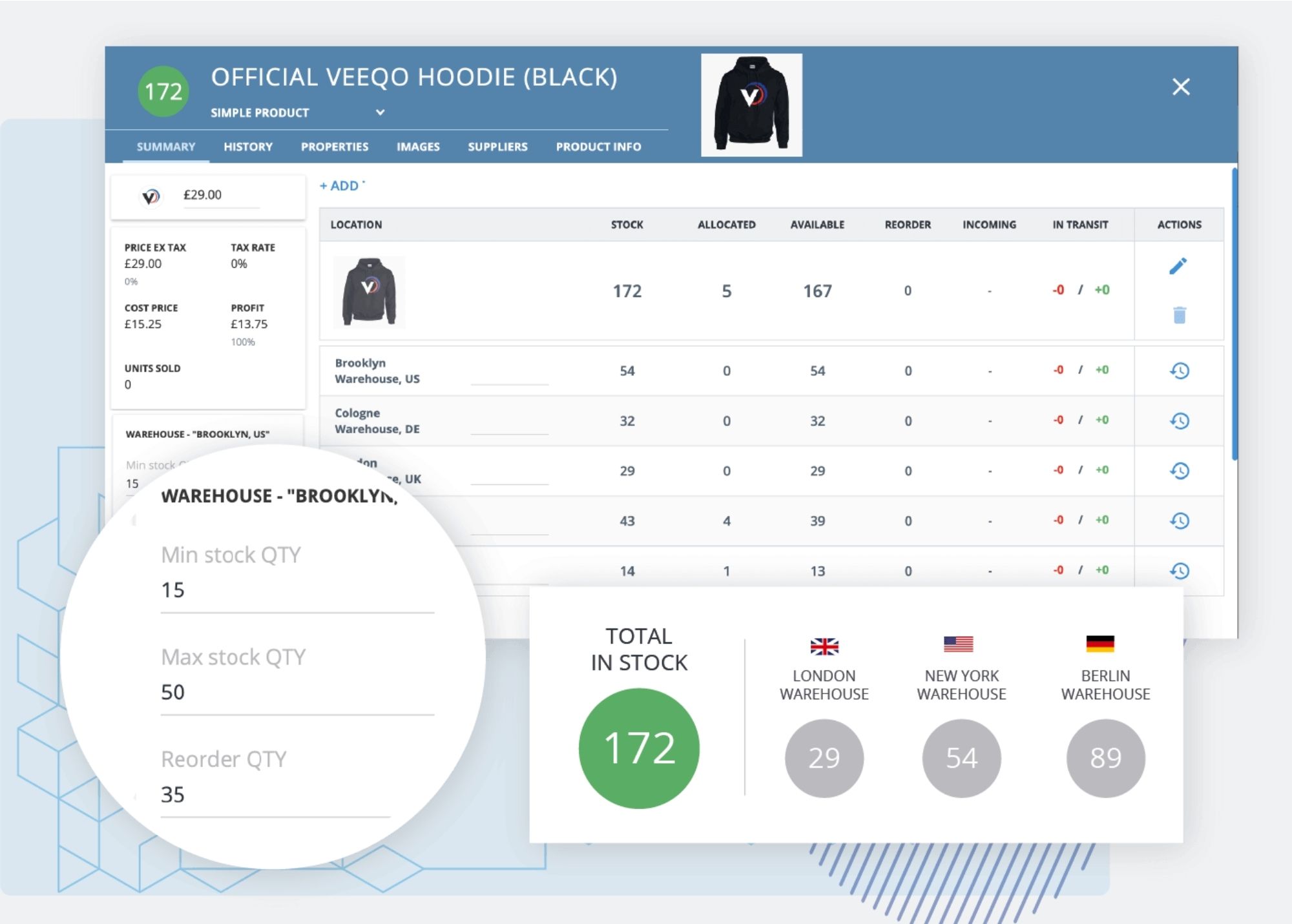
Whenever a customer pays for their order, the payment details can be viewed. Payment activities can help you whenever troubleshooting a failed payment needed to be captured or refund.
Here are the steps on how to do it: From your Shopify admin, go to Orders and choose an order. Scroll to the Timeline section chooses the desired payment event.
Check an order’s currency
If you are a merchant selling in multiple currencies, your orders will be displayed in the store’s currency in the admin. Proceed to your Shopify admin, then go to Orders to open an order. By the payment section, select View order in customer’s currency.
Add tags or notes, or edit an order
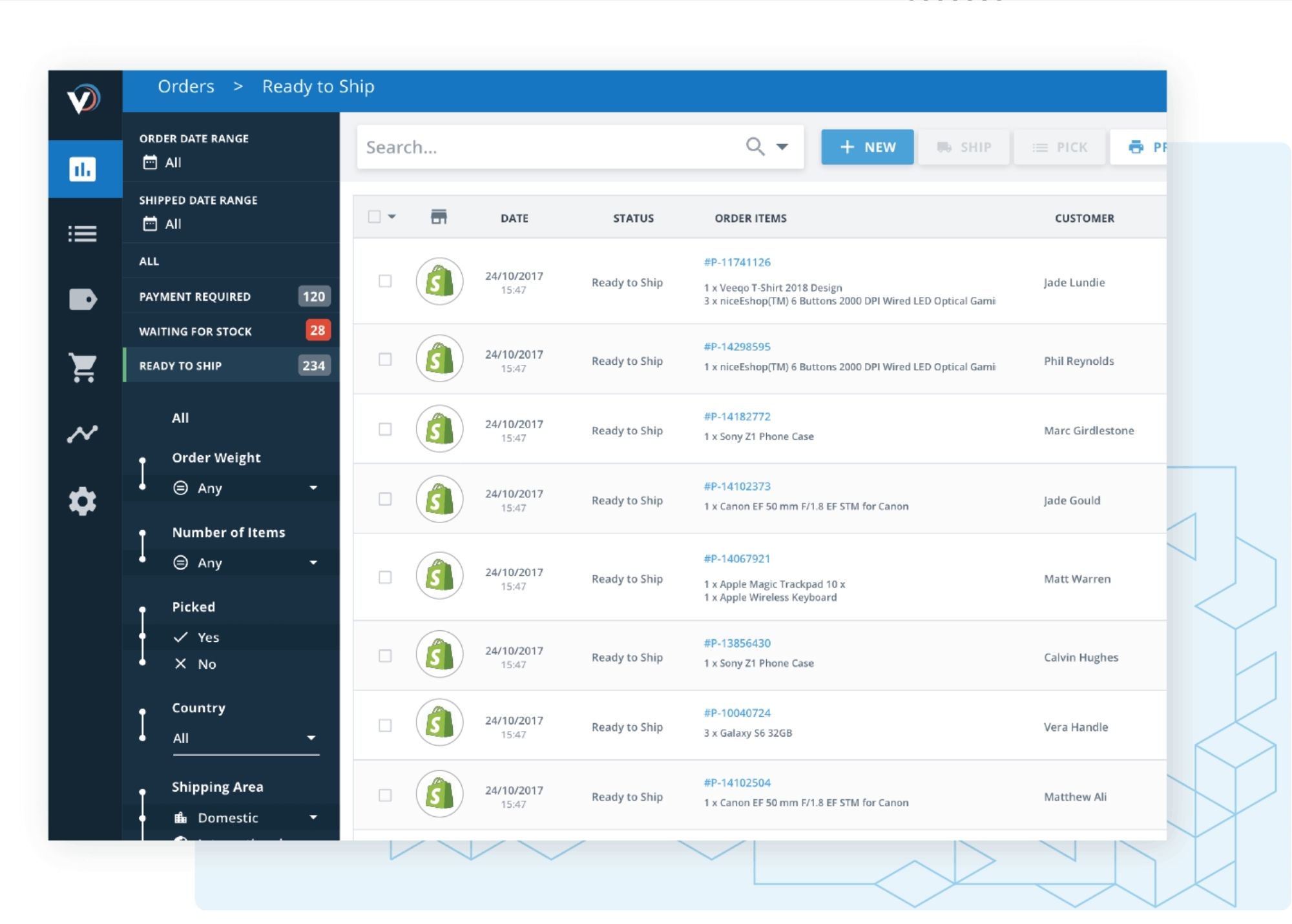
It is possible to update information in the order from the Orders page of Shopify. From your Shopify admin, go to Orders and choose the number of the order that you want to edit and make the following changes edit customer information and add or remove order notes or tags.
Need help to manage Shopify orders and set up your brands’ Shopify website? Contact us to get started.
About D38 Ecommerce Agency
D38 is a South East Asia-focused e-commerce agency that provides end-to-end e-commerce solutions to grow your business in the digital space and generate ongoing monthly revenue. Our e-commerce solutions range from website development, store management, logistics, CRM, customer loyalty programs, automated email marketing, SEO, marketing tools, product press-release (PR) to reputation management – helping international companies simplify e-commerce management across ASEAN Economic Community (AEC).
Our team consists of certified Shopify eCommerce experts, designers, developers, content creators, and strategists working together to support and provide a seamless online shopping experience for our clients’ eCommerce websites.
We also have a market-specific digital channels team focusing on providing support for LINE Thailand and Japan, Naver for Korea, and ZhaoVN for global Chinese readers for social news and updates.
#Ecommerce #Shopify #ShopifySingapore #ManagingOrdersShopify #D38
D38 is a member of Digital 38 Group.







