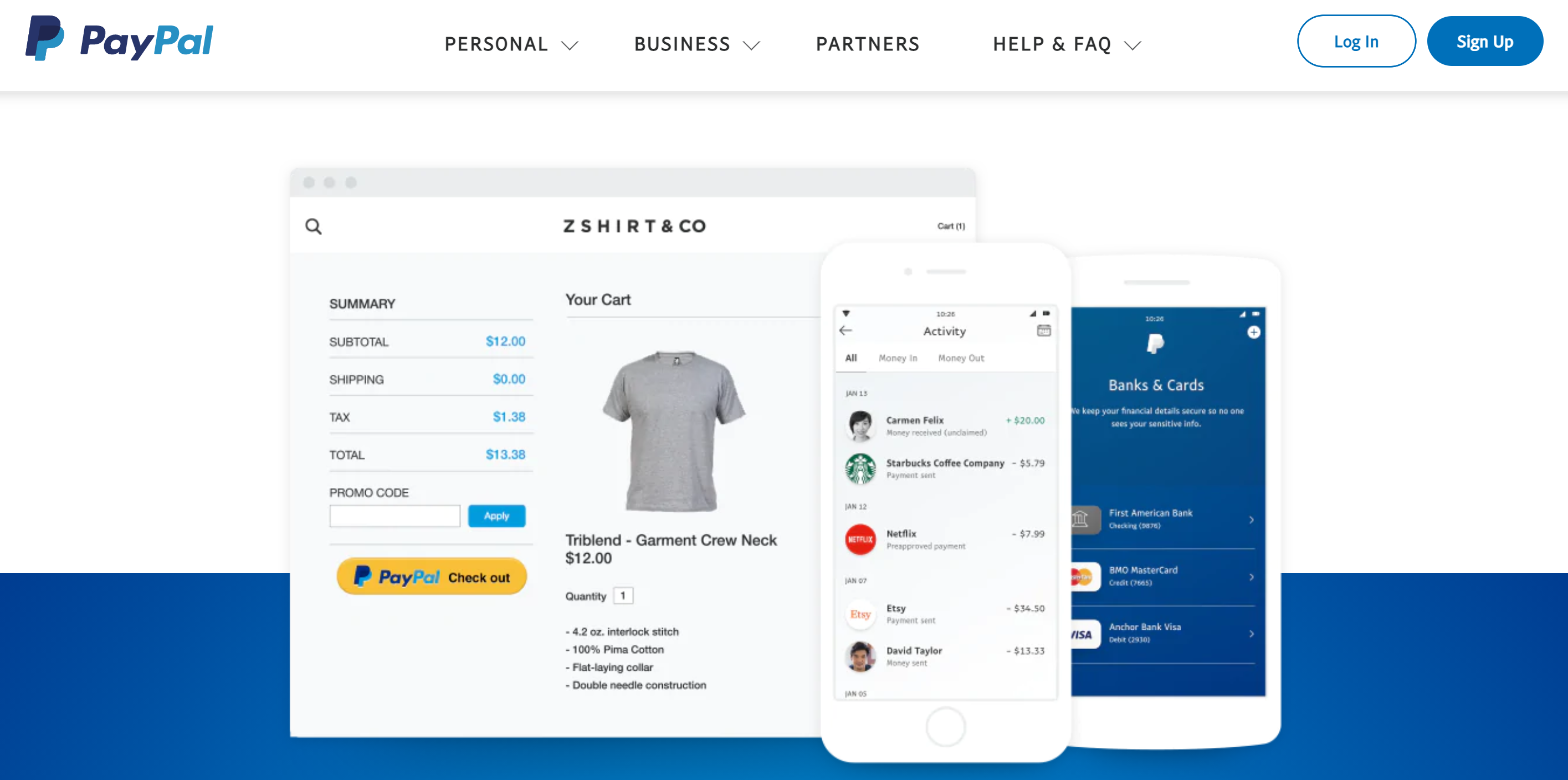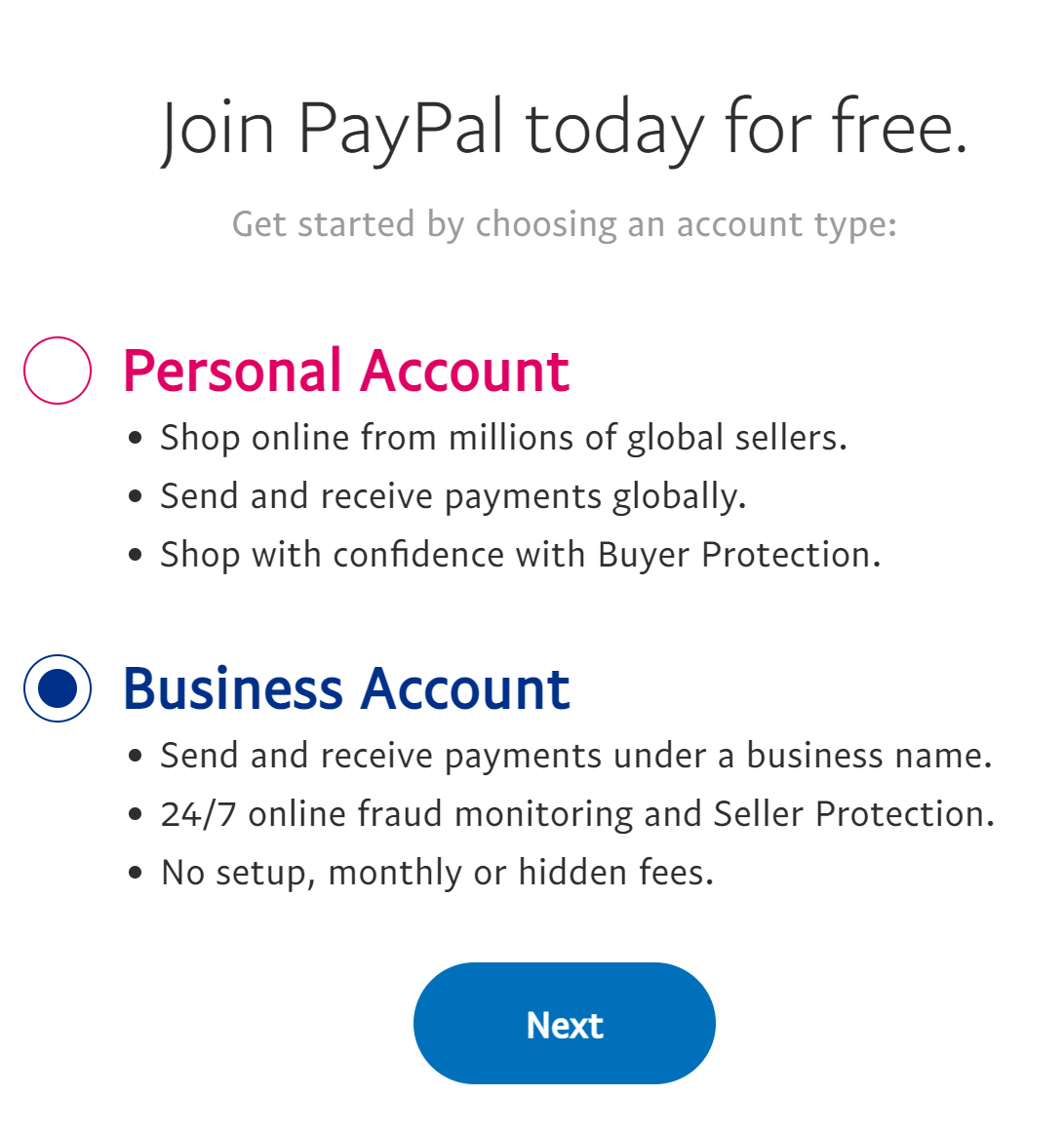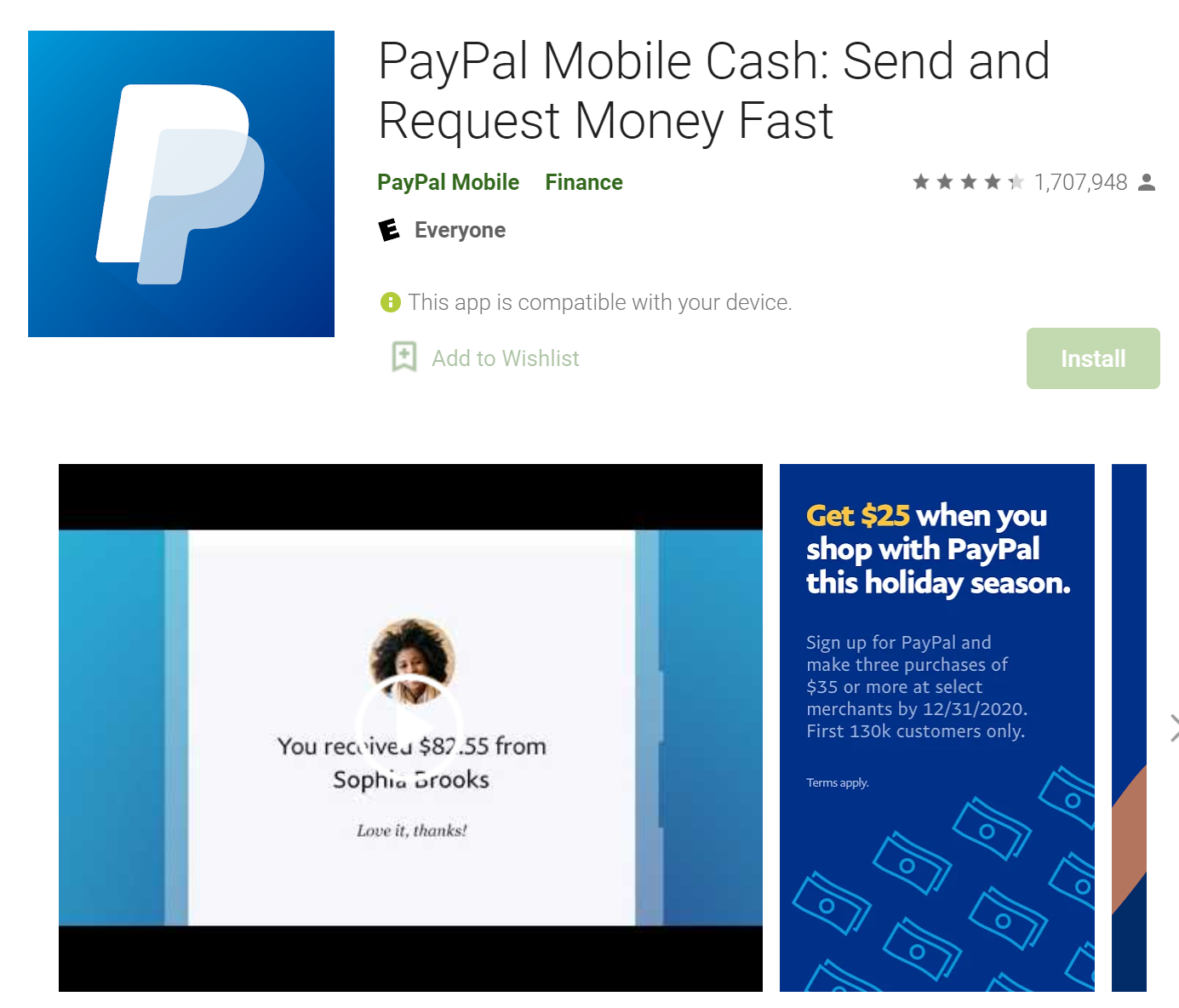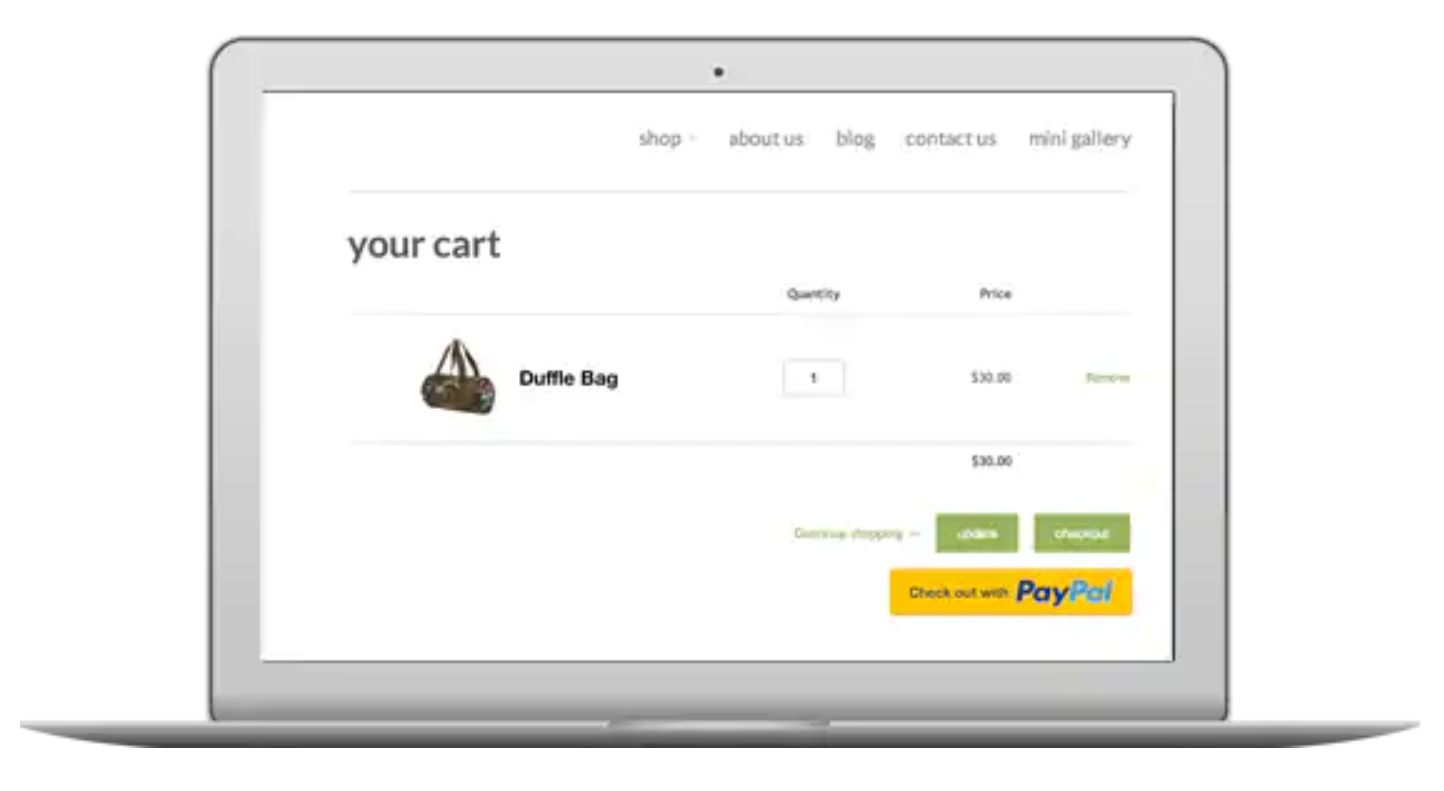Paypal is one of the biggest online payment systems with over 227 million active accounts all around the globe. They are mostly used as payment methods in online shopping like Shopify. But, every payment system comes with fees, luckily, Paypal works hand in hand with Shopify Payments by offering multiple ways for your customers to checkout without having to worry about stacking fees.
Paypal Business account fees
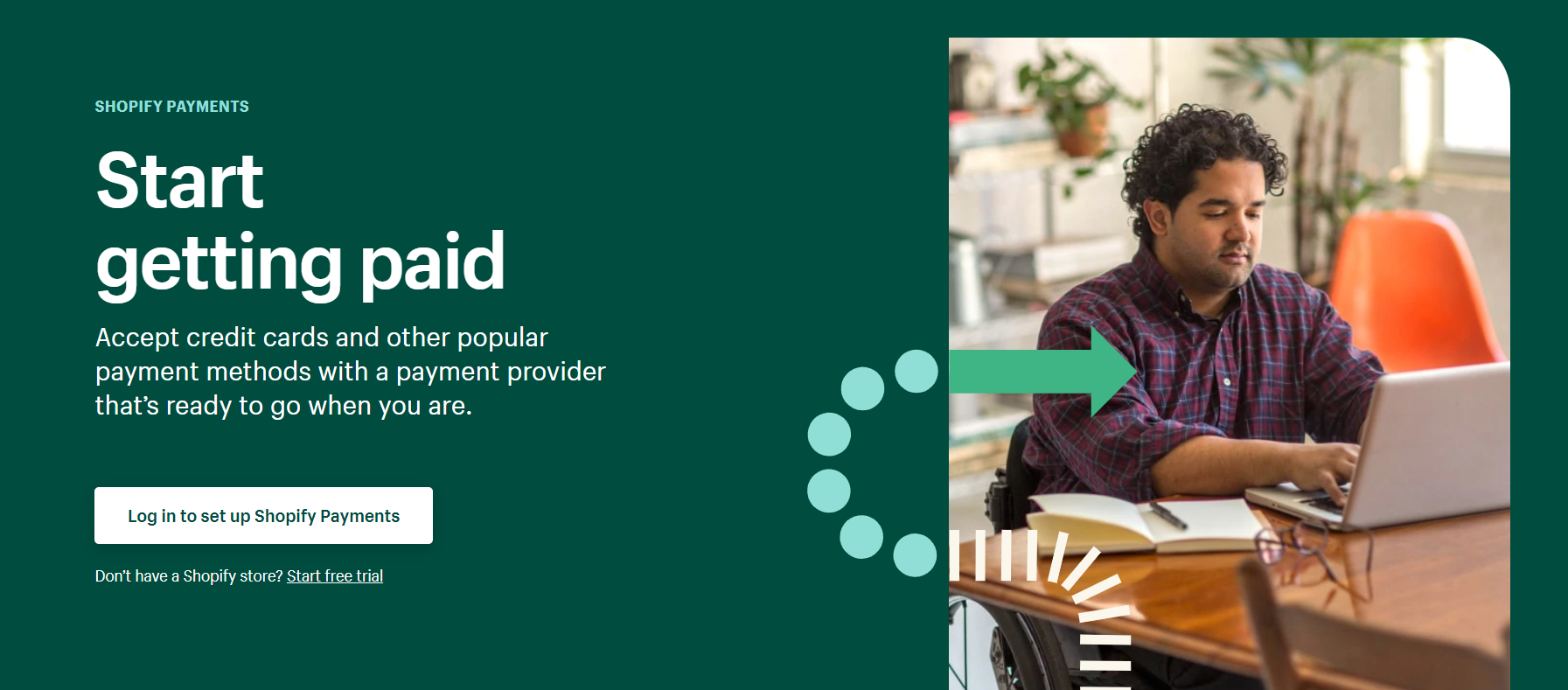
Paypal business accounts have no setup fees. You only need to create an account and connect it to your bank account/s or credit card that will accept 25 currencies from different countries.
Shopify merchants are encouraged to integrate Paypal Express in their e-commerce stores as this is the supported payment gateway.
Calculate Paypal seller fees
There are no fees charged when a regular customer purchased goods and services in the US via Paypal but, if you’re a seller, you will be charged a percentage for the transaction fee and a fixed rate.
If you are a seller in the US, you will be charged 2.9% of the transaction amount with an additional $0.30 USD flat fee (based on the currency of the payment). For example, a $50 USD will have a processing fee of $1.75 USD ($1.45 + $0.30). Therefore, your payout will be $48.25 for the transaction.
A 4.4% charge plus a fixed fee based on the currency will be included if you are receiving payments from outside of the US.
Shopify Payments and Paypal Express
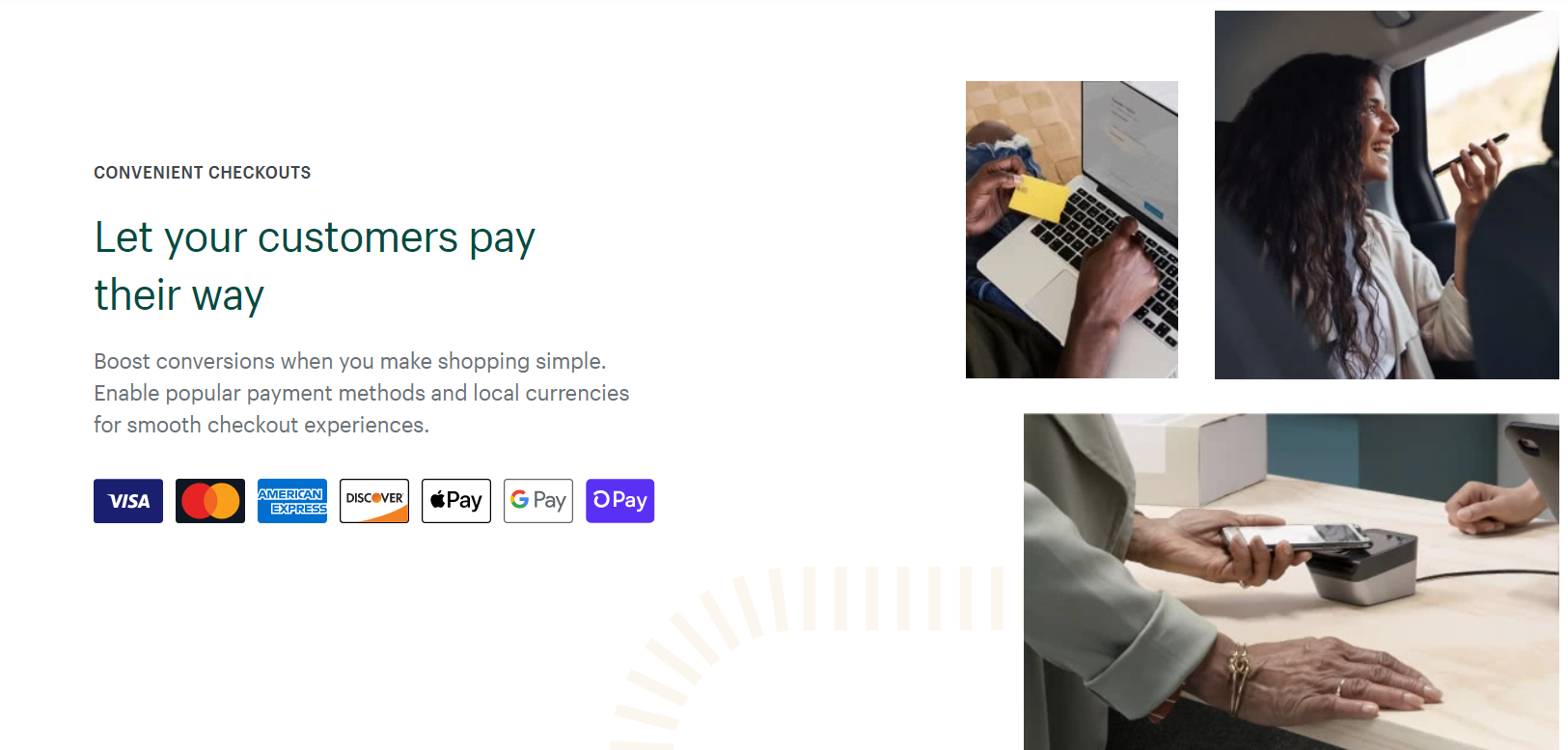
If merchants are using Shopify Payments in their store to accept credit card payments, there will be credit card fees for every transaction depending on the sellers’ plan (2.4% to 2.9% + 30c).
One of the most asked questions is whether they will be double-charged if they’re both using Shopify Payments and Paypal Express as their payment gateways.
The answer is no. Merchants will only pay the fees for the payment gateway to what ththat the customer uses to pay. Paypal fees on Shopify payment will not be double-charged.
For more information, check out our Shopify’s docs or contact support at [email protected].
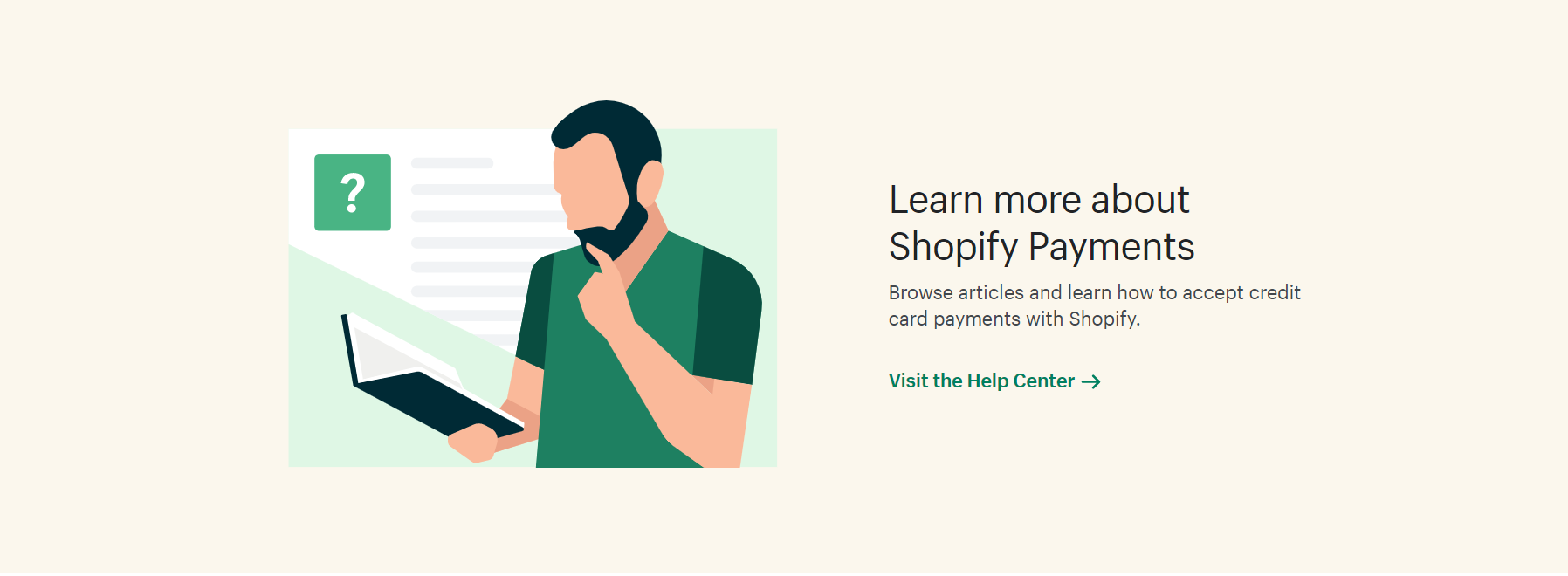
Need help setting up and integrating your PayPal Account for your Shopify website? Contact us to get started.
About D38 Ecommerce Agency
D38 is a South East Asia-focused e-commerce agency that provides end-to-end e-commerce solutions to grow your business in the digital space and generate ongoing monthly revenue. Our e-commerce solutions range from website development, store management, logistics, CRM, customer loyalty programs, automated email marketing, SEO, marketing tools, product press-release (PR) to reputation management – helping international companies simplify e-commerce management across ASEAN Economic Community (AEC).
Our team consists of certified Shopify eCommerce experts, designers, developers, content creators, and strategists working together to support and provide a seamless online shopping experience for our clients’ eCommerce websites.
We also have a market-specific digital channels team focusing on providing support for LINE Thailand and Japan, Naver for Korea, and ZhaoVN for global Chinese readers for social news and updates.
#PayPal #Shopify #ShopifyPayment #PaypalFees #Ecommerce #D38
D38 is a member of Digital 38 Group.